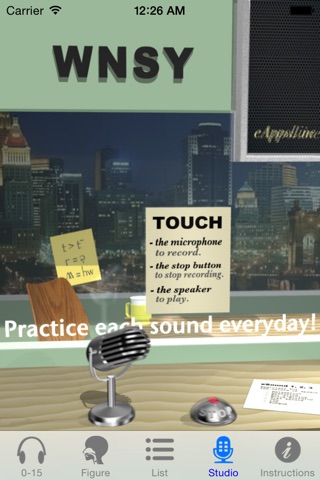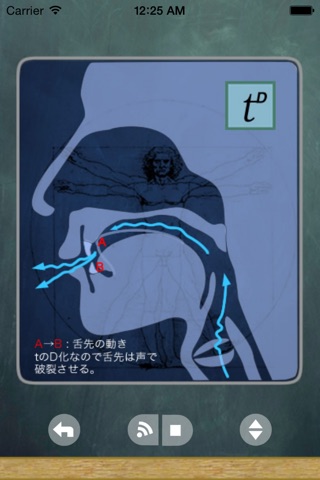◎ Top 9 Paid Education iPhone Apps in Japan!
eSound - Secrets of English Sounds. Just listen to simple targeted sounds and read simple notes, and you will understand English sounds so easily. No one has taught you how to make real English sounds, but eSound can. eSound is designed not only for producing English sounds but also for perceiving them. After learning and practicing the targeted sounds, you can readily recognize the real English sounds in a flash while seeing Hollywood movies or watching TV! You will be surprised at how much you hear English sounds that you have not recognized before.
It is well known that Japanese can not produce English R. It is, however, not difficult for you; you can master it in 10-second training. There are many more difficult sounds for you than English R. Dark-L, one of two L sounds, for example, will take you many months to master it even after a certain training. And another example, English T is not always pronounced as one type; there are actually four marked T sounds in English as standard/natural sounds authorized linguistically in the United States. Using eSound will, however, allow you to master even those difficult English sounds in a shorter time than most other products on the market.
Noboru S. Yoshitomi currently teaches at a university in Tokyo. He worked as a research scholar of a three-year Highly Developmental Project of the Ministry of Education, Japan, after graduating from the Penn State University majoring in Speech Pathology and Applied Linguistics. He is an author of bestselling books: "Its Handy!” published by Nan’undo Co., and the Korean version by Book 21 Co., South Korea; "Find Yourself” by Macmillan Languagehouse. And he was also a columnist of "Weekly ST" of The Japan Times from April to September, 2010.
Features:
1. Covers 15 English consonants including sounds:
a. disappearing in the speech.
b. changing in some conditions.
c. mispronounced by Japanese.
2. Intended for people 1) to learn American English, 2) to enjoy Hollywood movies,
3) to plan to study abroad, 4) to teach English.
3. Functions of eSound
1) Target-Sound:
SET 1
a. (Sound) Rule displayed for the target sound..
b. Play, Stop and Volume buttons for the target sound.
b. Practice button for details of the target sound; appears the list of the Practice sounds, the diagram and the description of the target sound.
d. Rabbit icon for the Tips of the target sound.
SET 2
ExtrraWorks: Frequently-used frames and the review of Sounds 1-15 with the
buttons for the sounds and texts.
2) Figure: Articulators and points of articulation.
3) List: Easy access to each target sound.
4) Studio: Record, Stop and Play buttons for the users practice.
How to record and play:
a. Record: touch the microphone (of the picture)
b. Stop recording: touch the STOP item (of the picture)
c. Play: touch the speaker (of the picture)
5) Instructions: How to use eSound effectively.
6) Note: *Users should go back to the previous page and come back again to play
the audio program if the Stop button was pressed while listening to it.
4. Tab Icons: Jump to another section directly.